
Here are the step by step instruction with pictures. Please read and/or print these instructions
| After you click the blue "Download Now" button at the end of these instruction, your computer will popup a window like this. Choose to Run or Open the program | 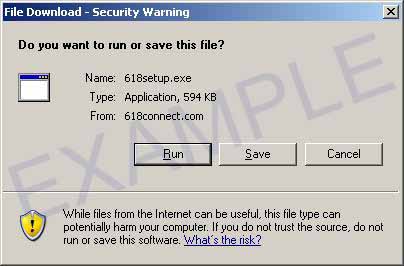 |
| RUN or OPEN is easiest. Optionally you can choose to
download, SAVE and run the program. Click here for download instructions. |
|
| The program will hangup your Internet
connection and this window will open. |
|
|
Fill
in the blanks:
|
|
| Click OK to run the setup program. | |
| You will see the programs progress | |
| |
|
| You
can simply start Internet Explorer to connect Just Click "Connect" to dialup |
|
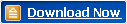 to
start the installation
to
start the installation
| Choose Save or Download | 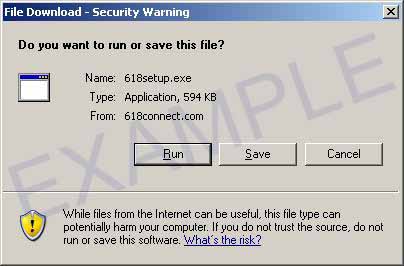 |
| Save the file to your DeskTop | |
Run the Setup Progam by
double clicking on
the icon on your desktop: 